ceoassam.nic.in Form 8 For Correction of Particulars : CEO Assam
Organisation : Chief Electoral Officer CEO Assam
Facility : Form 8 For Correction of Particulars
Applicable State : Assam
Home Page : http://ceoassam.nic.in/
Contents
CEO Assam Form 8
Details of Elector’s Photo Identity Card : (if issued, in this or some other constituency)
** Elector’s Photo Identity Card number
** Name of the Constituency
Related / Similar Service :
NVSP Online Correction of Entries in E-Rolls Form 8
Who can file Form-8?
It can be filed by a person whose name is already included in the electoral roll seeking correction to his/her particulars already printed in the electoral roll.
When Form-8 can be Filed?
1. The application can be filed after draft publication of electoral roll of the constituency within the specific days provided for the purpose.
2. Only one copy of the application is to be filed.
3. During non-revision period, application must be filed in duplicate.
Where to file Form-8?
1. During revision period, the application can be filed at the designated locations where the draft electoral roll is displayed as well as the Electoral Registration Officer and Assistant Electoral Registration Officer of the constituency.
2. When revision programme is not going on, it can be filed only with the Electoral Registration Officer.
How to Fill up Form-8?
Online Application
To File an Online Application Visit the NVSP official website and Click the Correction of entries in electoral roll link
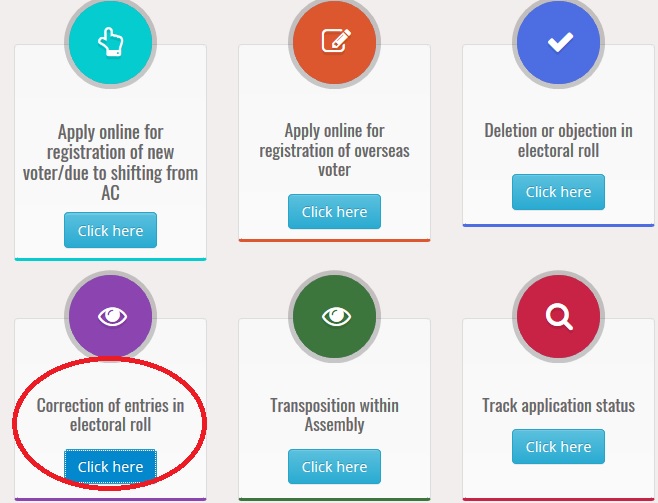
Enter the required details to complete your Registration
Offline Application
Steps :
Step 1 : Visit the official website of CEO Assam and click on the “Download Forms” link in the home page.
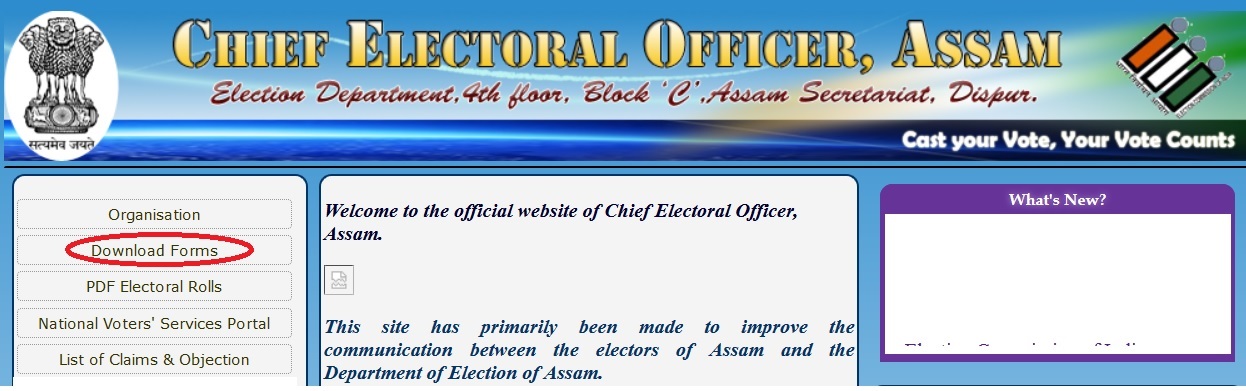
Step 2 : Then select “Form 8” link and fill the application form with the required details.
Details of entries to be corrected:
*My name / *Age/ *Father’s/Mother’s/Husband’s name/ *Sex/ *Address/ *Elector’s Photo Identity Card Number may be corrected in terms of information provided in this Form above.
Note : Any person who makes a statement or declaration which is false and which he either knows or believes to be false or does not believe to be true, is punishable under section 31 of the Representation of People Act, 1950 (43 of 1950).
Voting Process
Stage 1 : When you enter the polling station, you will go to the First Polling Officer who is in-charge of the marked copy of the electoral roll and responsible for identification of electors. You should keep your identity document ready to show to the First Polling Officer.
You can also show to him the unofficial identity slip giving your particulars. However, you should note that unofficial identity slip only helps in locating your name in the electoral roll but is not a guarantee of your identification.
The First Polling Officer will then call out your name and serial number so that the polling agents become aware of your presence and your identity is not challenged.
Stage 2 : Thereafter, if your identity is not challenged, you will proceed to the Second Polling Officer who will mark your left forefinger with the indelible ink. Thereafter, he will proceed to record your serial number in the electoral roll in the Register of Voters.
Once this is recorded, you are to sign in the appropriate column in the Register of Voters. If a voter cannot sign, his/her thumb impression will be obtained.
The Second Polling Officer will then give you a signed voter’s slip which will record your serial number in the register of voters and your serial number in the electoral roll.
Stage 3 : You will then proceed to the Third Polling Officer who will take the voter’s slip issued to you by the Second Polling Officer.
The Third Polling Officer will press the “Ballot” button on the Control Unit of voting machine and direct you to the voting compartment where you will record your vote on the balloting unit of the voting machine.
Please note that each voter will proceed to the voting compartment in exactly the same sequence in which his/her serial number is recorded in the voters’ register.
Stage 4 :
** Inside the voting compartment, you are to press the blue candidate button on the Balloting Unit against the name and symbol of the candidate of your choice.
** Press the button only once.
** On the candidate button being pressed, the red lamp will glow against the name and symbol of that candidate.
** There will also be a beep sound heard to indicate that your vote has been recorded and the Busy lamp goes off in the Control Unit.
** This process is repeated for other voters till end of the poll.
I want to do correction in voter id card through online. How I can submit it?
How much time it will take for issuing the new and correct voter id and from where we have to collect it?
My father&mother name can’t find the NRC? Please find & send me.Father name Gonesh Chandra Das &mother name Fali bala Das from Dhubri Assam.
I want to get my voter list before 2015,wife of Lahit Ch. Boro
Vote centre : Mohkhuli LAC BARAMA.
Where to submit form 8?
I want to do correction in voter id card through online. How I can submit it?
Use the below link for correction.
https://www.nvsp.in/
I want legacy data website
1. Go to official website of CEO Assam.
2. Click ‘Search Legacy Data At NRC site’
3. Select your district and village and fill all the required details.
4. Voter list for corresponding details will be displayed.