ceobihar.nic.in Form 6A for Inclusion of Name in Electoral Roll by Overseas Elector : CEO Bihar
Organisation : Chief Electoral Officer CEO Bihar
Facility : Form 6A for Inclusion of Name in Electoral Roll by Overseas Elector
Home Page :http://ceobihar.nic.in/
Contents
CEO Bihar Inclusion of Name
Form 6A for Inclusion of Name in Electoral Roll by Overseas Elector
Related: NVSP Form 6A for Inclusion of names for Overseas Electors Online : www.electionin.in/556.html
Who Can File Form-6A?
1. Every citizen of Inda staying in a foreign country, who has not acquired citizenship of a foreign country, and has completed 18 years of age as on 1st January of the year, can make an application in Form 6A for being registered in the roll for the constituency pertaining to the locality in which his place of residence in India as mentioned in the passport is located. The application in Form 6A can be presented to the registration officer concerned.
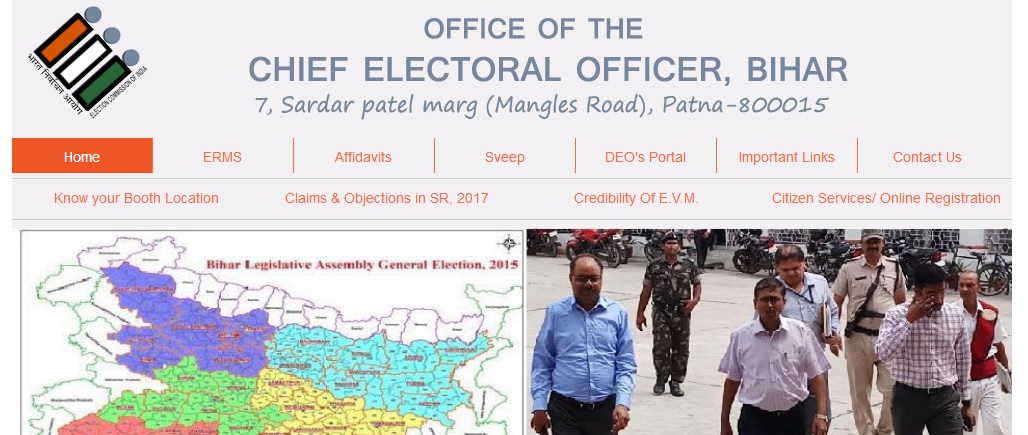
Where to Submit Form-6A
The application should be submitted directly to the Electoral Registration officer (ERO) of the constituency. The Application in Form 6A can be presented in person to the ERO or sent by post addressed to the ERO concerned.
Online Application Form
1. To Fill Online Application Visit the NVSP Website and Click Apply online for registration of overseas voter link
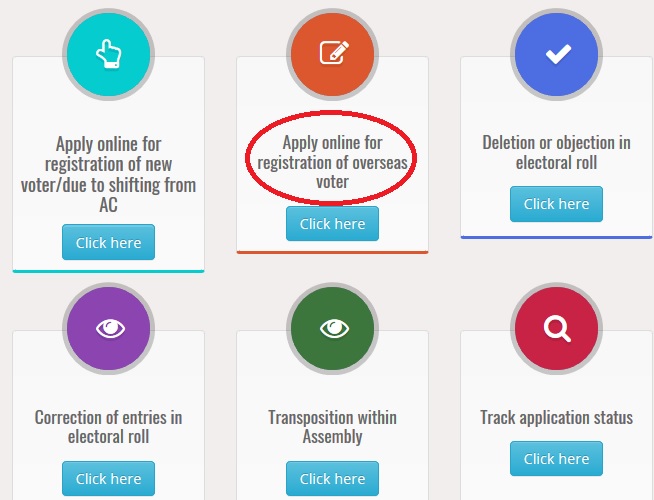
2. Fill the Application Form by entering the following details
Step 1 : Select your Language (Hindi/ English/ Malayalam)
Step 2 : Select Your State* [Telangana]
Step 3 : Select your District [Hyderabad]
Step 4 : Select your Assembly/Parliamentary Constituency [Nampally]
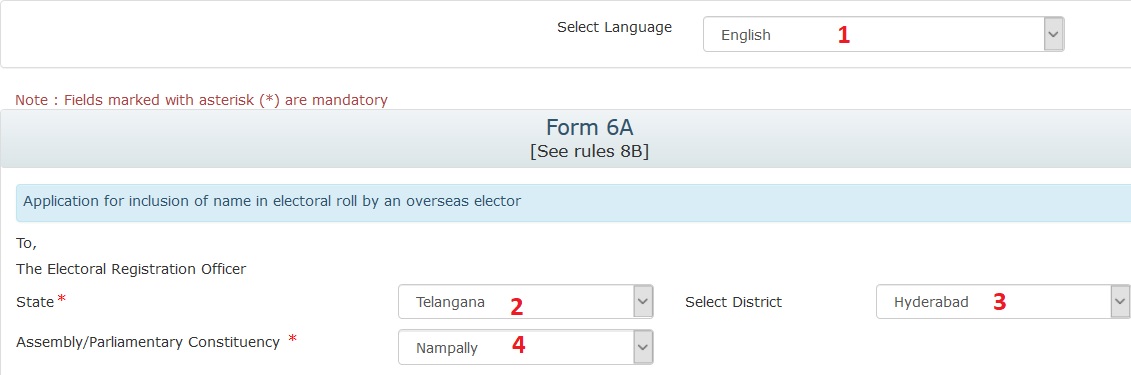
Step 5 : Enter the Particulars in support of my claim for inclusion in the electoral roll
Step 5.1 : Enter your Name *[Aravind]
Step 5.2 : Enter your Surname (If any) [Lal Kumar]
Step 5.3 : Enter your Name of relative * [Abrajith]
Step 5.4 : Enter your Last Name of relative [Lal Kumar]
Step 5.5 : Seelct your Relation * [Father/ Mother/ Husband/ Guru/ Other]
Step 5.6 : Enter your Date of Birth *
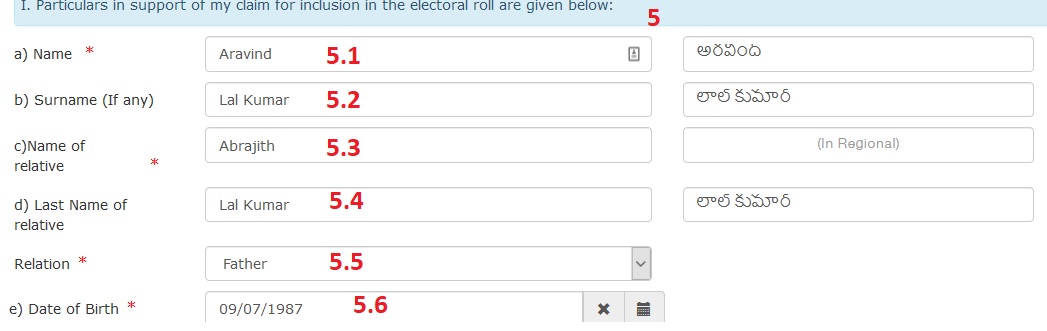
Step 6 : Enter Place of Birth Details
Step 6.1 : Select your State *[Telangana]
Step 6.2 : Select your District *[Hyderabad]
Step 6.3 : Select your Village/ Town [New Nallakunta]
Step 6.4 : Select Gender *[Male/ Female/ Other]
Step 6.5 : Enter your Email ID[aravind@gmail.com]
Step 6.6 : Enter your Mobile Number [+91 9000000000]
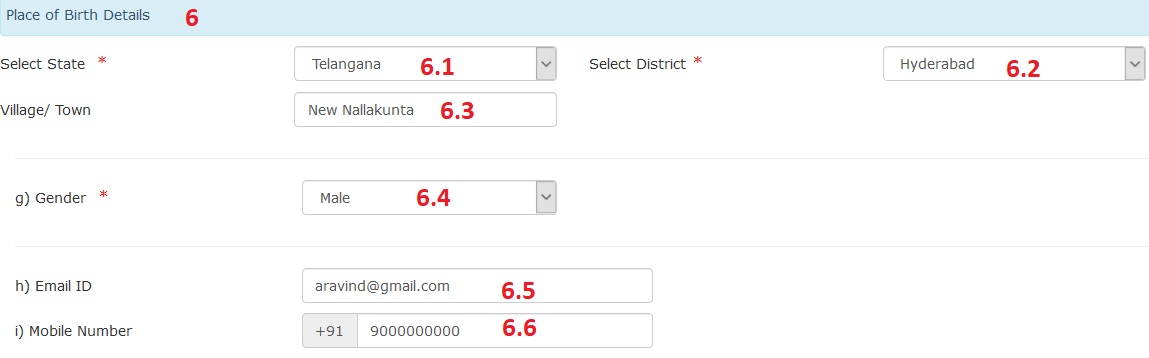
Step 7 : Enter Place of present ordinary Residence in India (Full address as given in the passport)
Step 7.1 : Enter the House/ Door number *[11A/2]
Step 7.2 : Enter your Street/Area/Locality /Mohalla/Road * [Ramalayam, Prashanti Nagar,Hanuman Temple Complex,]
Step 7.3 : Enter your Village/ Town * [New Nallakunta]
Step 7.4 : Enter the Post Office * [New Nallakunta Post Office]
Step 7.5 : Enter the Pin Code * [500044]
Step 7.6 : Select your District *[Hyderabd]
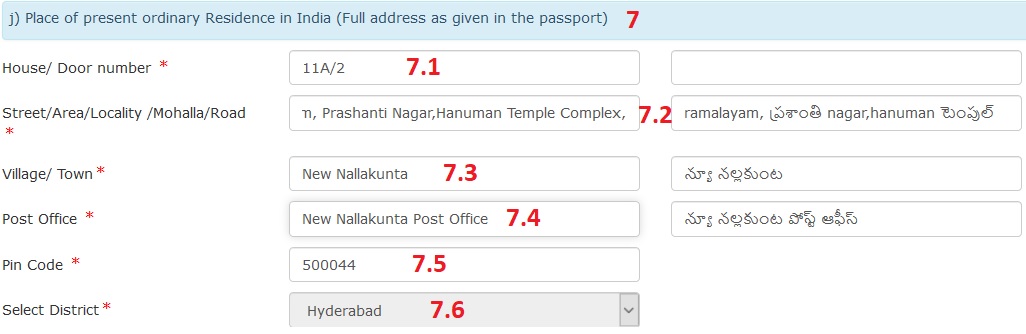
Step 8 : Enter your Passport Details
Step 8.1 : Enter your Passport Number *[31195855]
Step 8.2 : Enter the Place of issue of current Indian passport [dd/mm/yyyy]
Step 8.3 : Enter the Date of Issue of current Indian passport *[dd/mm/yyyy]
Step 8.4 : Enter the Date of expiry of current Indian passport *[dd/mm/yyyy]
Step 9 : Enter the Details of Visa of the Country of current residence
Step 9.1 : Enter the Visa Number *
Step 9.2 : Enter the Type of Visa (Single Entry/Multiple Entry/Tourist/Work Visa)
Step 9.3 : Enter the Date of issue of Visa *
Step 9.4 : Enter the Date of expiry of Visa *
Step 9.5 : Enter the Name of the Issuing Authority
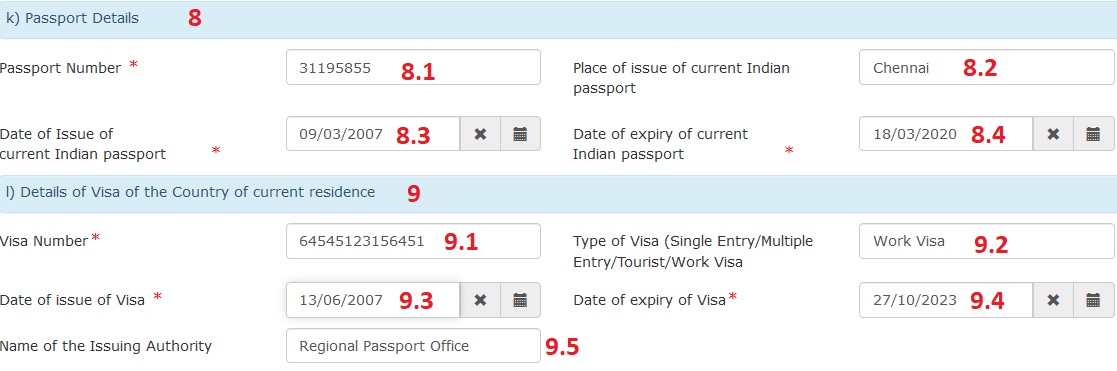
Step 10 : Enter the Reason of being absent from the place of ordinary residence [Employment/ Education/ Other]
Step 11 : Enter the Date from which absenting from ordinary residence in India dd/mm/yyyy]
Step 12 : Enter the Full residential address in the country outside India where currently residing
Step 12.1 : Enter the House/ Door number * [2500]
Step 12.2 : Enter your Street/Area/Locality /Mohalla/Road * [Charlotte A]
Step 12.3 : Enter your Village/ Town * [Nashville]
Step 12.4 : Enter the State * [Tennessee]
Step 12.5 : Enter the Country * [United States of America]
Step 12.6 : Enter the Zip Code * [37209]
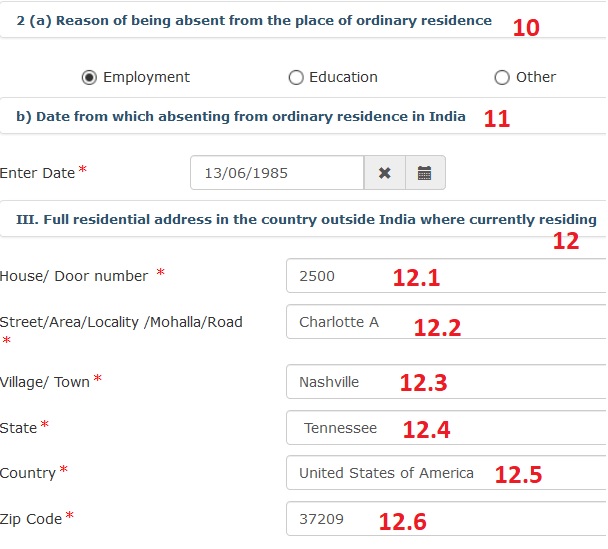
Step 13 : Upload Supporting Document
Step 13.1 : Upload Your Photograph *
Step 13.2 : Upload Valid Pages of Passport
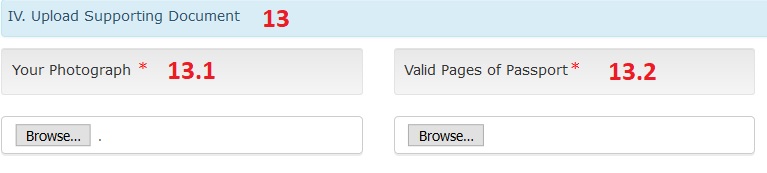
Step 14 : Enter the Place
Step 15 : Enter the current date and Click Submit button
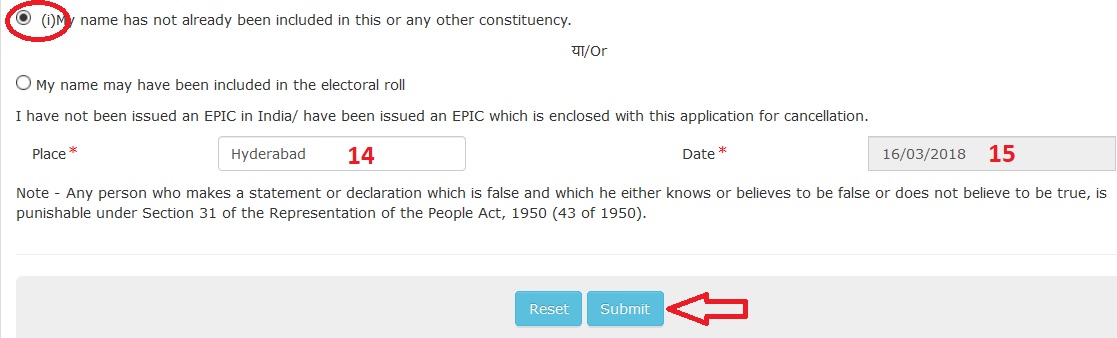
Documents Required
4. Paste one recent passport size coloured photograph with a light background (preferably white) showing the full face of the applicant.
5. Fill in all the columns in Form-6A. Write your name and other particulars as given in the valid Indian Passport.
6. If application is sent by post, it should be accompanied by photo-copy of the relevant pages of the passport containing the valid visa endorsement. These photo-copies should be got duly self attested. Applications without the attested photo-copies of these documents will be liable to be summarily rejected.
7. If the application is submitted in person before the ERO, the application should be accompanied by a photocopy of the relevant pages of the passport as mentioned above. The original passport should also be produced alongwith the application for verification by the registration officer. The passport will be returned immediately after verification.
Download Form 6A :
https://www.electionin.in/uploads/485-From%206A%20_English_x.pdf
Village-baikuntha pur barhanda post-ghataho thana -ujiyar pur dis-samasti pur
How can I apply for new voter I’d?
Form 4 : Application For New Registration of Electors at the time of Enumeration
CAN I APPLY FOR ELECTION CARD ONLINE?
Yes you can fill up form 6 online to apply for new voter id
Village : po sigariyava Anchal dhaniyava