iems.eci.gov.in Integrated Election Expenditure Monitoring System
Organisation : Election Commission of India ECI
Facility Name : Integrated Election Expenditure Monitoring System / Software(IEMS)
Applicable State/UTs : All India
Website : https://iems.eci.gov.in/
Contents
What is Integrated Expenditure Monitoring System (IEMS)?
A new tech enabled portal https://iems.eci.gov.in/ to facilitate on line filing of Contribution Report, Election Expenditure Statement (Part and Full) and Audited Annual Accounts by the Political Parties has been started. This facility has been created to enable the political parties to file the statutory and regulatory compliances, reports and statements in a hassle free, smooth manner and with greater transparency. All Political Parties are urged to file their above mentioned financial reports through above mentioned IEMS portal.
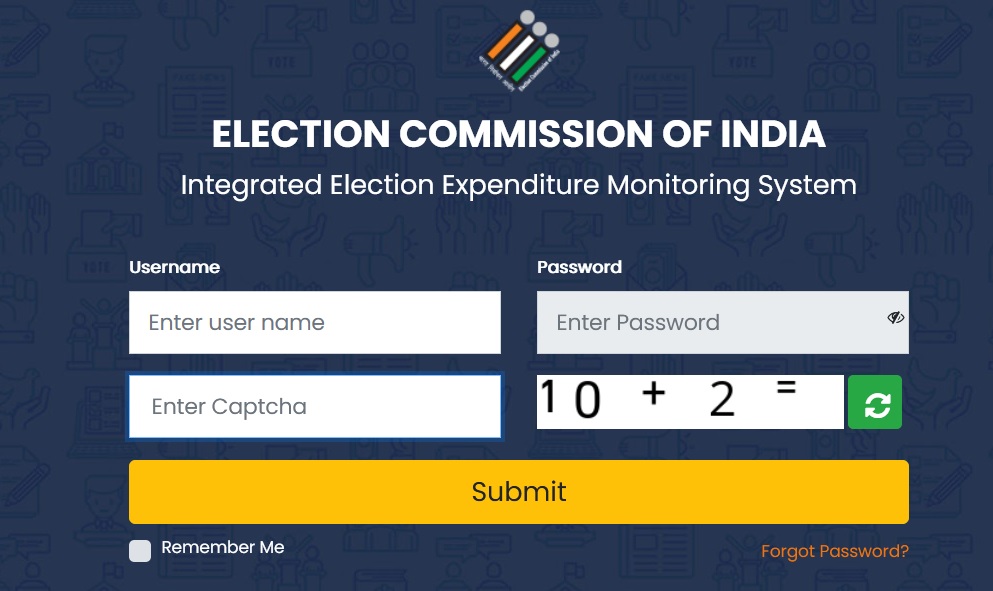
IEMS–User Manual
Login to the Application :
** Navigate to https://iems.eci.gov.in/
** Enter Username, Password, Captcha and click on Submit.
** Navigate to https://iems.eci.gov.in/
** Enter Username, Password, Captcha and click on Submit.
** Enter the OTP received and click on Verify.
Note: The OTP will be valid only for 2 minutes.
** If you don’t receive the OTP, please click on Resend OTP.
** If you are doing the login for the first time, Reset/Change the password.
Note: The password must contain at least 8 characters, with at least one digit, one special character and one uppercase.
** After successful login, Dashboard will appear.
Dashboard Overview :
** Number of Reminders User
** Submit again in case of any changes
** Contribution Report (Form 24A) will be selected by default.
** Latest Financial year report status will be displayed on top with details like date of filing, processing status etc.
** You can resubmit the report by clicking on the “Submit Revised Report” button for that financial year.

FAQ on Integrated Expenditure Monitoring Software
Frequently Asked Questions (FAQ) on Integrated Expenditure Monitoring Software
1. What is IEMS software?
IEMS (Integrated Election Expenditure Monitoring System) is web based software, which has been developed by the Election Commission of India to assist the political parties in their compliances work. Parties can file their Annual Audited Accounts, Contribution Report & both Part and Full Election Expenditure Statements through online portal.
2. What is the purpose of IEMS software?
The purpose is to make compliance process easy.
3. How can I file all three compliance reports (Annual Audited Account, Contribution Report and Expenditure Statement both part & full) online?
It is very simple and user friendly. Party should follow below mentioned steps –
Step-1 Go to http://iems.eci.gov.in
Step-2 For onboarding, provide the Commission with the mobile number of authorized signatory and authorized Email that party plans to use for this purpose
Step-3 Once onboarding is done by the Commission, fill login details and confirm with OTP received on registered Phone No.
Step-4 Click on “file New Report” and fill the all required information
Step-5 Sign the report by the prescribed authority through Aadhar linked OTP received on registered Phone No. and then submit to ECI.
Step-6 On filing of successful submission to ECI, you will get acknowledgment on registered mail and on registered phone No. (For details – you can see user manual which is available on the portal)
4. Whether is it compulsory to file online?
Manual filling can also be done. However, online filing is desirable.
5. Whether a certified/signed hard copy of online filed report will also have to file after successful submission of online report?
No, once you have filed online report and it has been accepted by the ECI, there will be no need to submit hard copy to ECI/CEO, Online filling will be deemed to be considered as compliance for the extant legal/administrative requirements.
6. What are the advantages of IEMS software?
Some benefits are as under –
i. No hardcopy required.
ii. Auto populated information in many cases & in some cases csv file uploading option as offline modality.
iii. Digital signature removes any chance of unauthorized filing.
iv. Smooth edit / revision.
v. Any where any time access.
vi. User friendly.
vii. Easy and full disclosure as per ECI guidelines
viii. Instant acknowledgement of filing status.
ix. Regular update about due date.
x. Easy, regular & real time correspondence.
7. To whom you can connect while facing any problem during online submission?
The online portal is user friendly. Further all steps have been explained in very comprehensive and detailed manner in the “user manual”, which is available on the ECI portal. Still, in case of any kind of problems in operation or information or steps etc, the party may contact us.
8. Can we edit / revise our already filed report?
Yes, after logging, click on “Revised Report” button you can submit a revised report.
9. How can we update our party’s information like correspondence address / Phone No/ email / authorized signatory etc?
Party can’t change/ update its basic information or contact details etc. Parties desiring to update any details, has to inform, in writing, to ECI Political Party Division. After receiving the request from party, ECI will update your profile after due verification.
10. If any dispute within a party (like fraction, symbol or officers related) then who will operate login credentials?
In case of any dispute arising within a party, the online access will be suspended by the ECI till the time the issue is resolved. Further hard copy will be accepted in such manner as decided by ECI, on a case to case basis.
How to obtain login credentials of political party registered under section 29A of the Representation of people act,1951. Is there any requirement for Auditor to take separate registration to accept/reject Annual audited financial statements of political party?