ceomadhyapradesh.nic.in Apply Online Voter ID Card Form 6 : CEO Madhya Pradesh
Name of the Organisation : Chief Electoral Officer Madhya Pradesh CEO
Type of Facility : Apply Online Voter ID Card
Applicable State : Madhya Pradesh
Download Voter Registration Form : https://www.ceomadhyapradesh.nic.in/Default.aspx
Home Page : https://ceomadhyapradesh.nic.in/
Contents
CEO Madhya Pradesh Apply Online Voter ID
Form 6 – Application for Inclusion of Name in Electoral Roll for First time Voter OR on Shifting from One Constituency to Another Constituency. Before you are applying Form 6 please read the procedures
Related / Similar Service :
CEO MP Registration of Overseas Electors in Electoral Roll
Voter Forms
1. Form 6 – Application for inclusion of name in electoral roll .
2. Form 6A – Application for Registration of Overseas Electors in the Electoral Roll..
3. Form 7 – Application for deletion of name in electoral roll.
4. Form 8 – Application for correction in electoral roll..
5. Form 8A – Application for transposition in electoral roll in the same Assembly Constituency.
6. Form 002 – Application for issue of Duplicate Elector’s Photo Identity Card (EPIC)-If original card is lost/destroyed/mutilated.
Who can file Form-6
1. First time applicant on attaining age of 18years or more on the first day of January of the year with reference to which the electoral roll is being revised.
2. Person shifting his / her place of ordinary residence outside the constituency in which he / she is already registered.
When Form-6 can be filed
1. The application can be filed after draft publication of electoral roll of the constituency. The application is to be filed within the specific days provided for the purpose.
2. Only one copy of the application is to be filed.
3. Application for inclusion of name can be filed through out the year even when the revision programme is not going on. During non-revision period, application must be filed in duplicate.
How to Fill the Form-6
Go to the CEO Madhya Pradesh official website to Apply online. Click the Online Registratoin Form in the left side of the home page.

It will redirect to the National Voter’s Service Portal and click the ‘Apply online for registration of new voter/due to shifting from AC’. Fill the required details to complete the Registration Form.
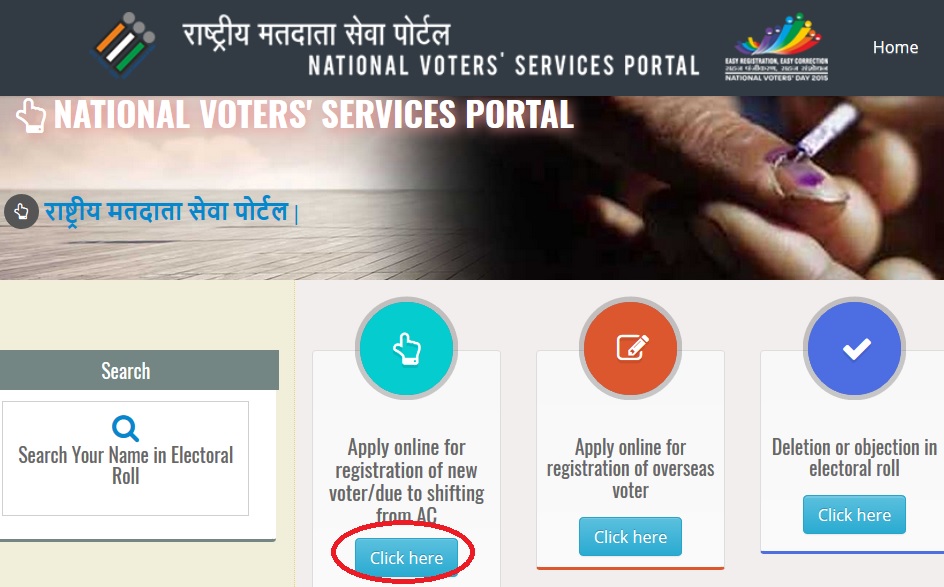
Offline Form :
Download the Application form from above mentioned link and fill the following details
1. The application should be addressed to the Electoral Registration Officer of the constituency in which you seek registration. The name of the constituency should be mentioned in the blank space.
2. Name (With Documentary Proof) – The name as it should appear in the electoral roll and Electors Photo Identity Card (EPIC) should be furnished.
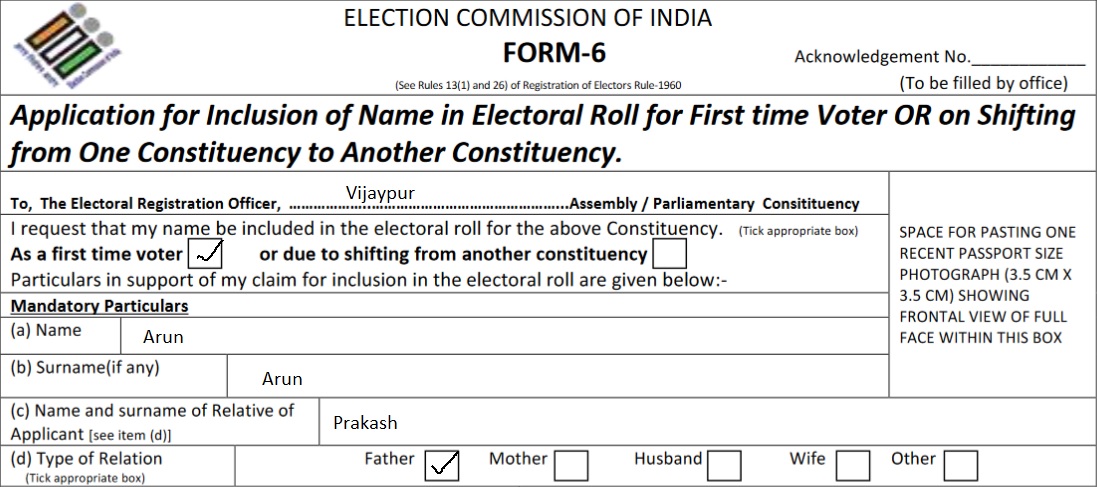
3. Age (With Documentary Proof)
4. Date of Birth (in DD/MM/YYYY format)(if known)
5. Gender of Applicant (Tick appropriate box) Male Female Third Gender
6. Current address where applicant is ordinarily resident House No.
7. Street/Area/Locality
8. Town/Village
9. Post Office Pin Code
10. District
Optional Particulars :
11. Disability (if any) (Tick appropriate box) – Visual impairment/ Speech & hearing disability/ Locomotor disability/ Other
12. Email id (optional)
13. Mobile No. (optional)
Help Line :
For Website related issues contact at 0755-2441041
or
e-mail us at ceomp.it [AT] gmail.com
For any issues e-mail us at chiefelectoralofficermp [AT] gmail.com

17/11/2023polday
I have lost my voter ID card. What will be procedure of new or duplicate voter ID card?
I have got my name included in the Voters List. But I have not yet received my Election Voter ID Card. Through Online search I was able to find my EIC No.
How to get the Election Voter ID Card ?
How to apply online form 6 and 7?
I have lost my voter ID, which form should I fill?
You should fill form no.2 with the help of B.L.O
How to change address in my voter card?
Correction in my name of voter id card
How to correct the address of my voter id card?
Form 8 – Application for correction in electoral roll..
I can not see my voter card
How l can make voter id ?
Please download form 6 from the above link and register to apply for voter card.
show my voter card
How to link voter id with aadhaar?
Use this site for linking purpose.
164.100.96.73/Aadhaarupdation/frmaadhaar.aspx
Please add my name in voter list my date of birth is 27-09-1996 and address is 5- A Sanchar Nagar Extension,Kanadia Road Indore-452016 (Madhya Pradesh)
How can I download voter id?
How can I download voter id?
Show my voter card.