ECI e-EPIC Card Download Online : Election Commission of India
Organisation : Election Commission of India
Service Name : Download e-EPIC Card Online
Applicable For : Only new electors registered during Special Summary Revision
Website : https://www.eci.gov.in/
Contents
ECI e-EPIC Card
e-EPIC is a portable document format(PDF) version of the EPIC which can be downloaded on mobile or in a self-printable form on the computer.
Related / Similar Post :
A voter can thus store the card on his/her mobile, upload it on Digi locker or print it and self-laminate it. This is in addition to PCV EPIC being issued for fresh registration.

Who are eligible for e-EPIC ?
** 25th to 31st Jan 2021 : Only new electors registered during Special Summary Revision
** 2021 and having unique mobile number in Eroll.
** 1st Feb 2021 onwards: All General electors
How e-EPIC Benefits Citizen ?
** Alternate and faster mode of obtaining Electoral Photo Identity Card in a digital format
** Equally valid as a proof of document for voter identification
** Can be printed at the convenience of the voter and can bring it as proof during polling
** Self service model
How to Download e-EPIC ?
Citizens can download e-EPIC from https://voters.eci.gov.in/
Steps to download e-EPIC:
** Register/Login on NVSP
** Enter EPIC Number or Form Reference Number
** Verify the OTP sent on the registered mobile number
** Click on Download e-EPIC
How to Complete Your KYC ?
Step-1 : Register/Login on NVSP and click on Download e-EPIC. Enter EPIC number and click on KYC Link to complete the KYC
Step-2 : Pass the face liveness verification
Step-3 : Update your Mobile Number to complete KYC
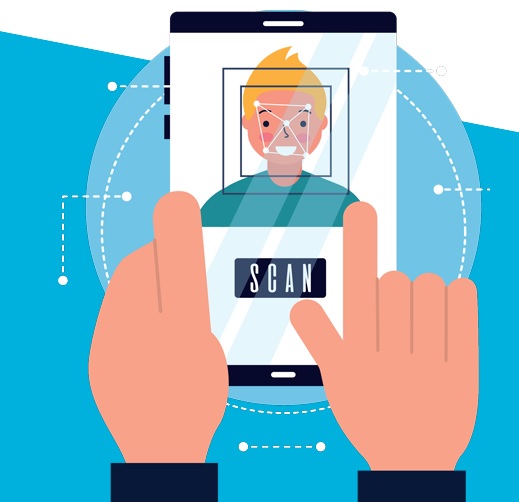
FAQs
Q: I lost my EPIC, how can I download e-EPIC?
ANS: You can search your name in Electoral Roll from https://voterportal.eci.gov.in/ or https://electoralsearch.eci.gov.in/, note your EPIC number and then download e-EPIC
Q: I don’t have EPIC number but I have form-6 Reference Number, may I download e-EPIC?
ANS: Yes, you can use Form Reference number to download e-EPIC
Q: I don’t have EPIC number, how can I download e-EPIC?
ANS: You can search your name in Electoral Roll from https://voterportal.eci.gov.in/ or https://electoralsearch.eci.gov.in/ , note your EPIC number and then download e-EPIC
Q: What is file format of e-EPIC?
ANS: You can download e-EPIC in portable document format (PDF)
Q: What is the file size of e-EPIC?
ANS: 250 KB
Q: Can I print e-EPIC to show as identity proof at polling station?
ANS: Yes, you can download e-EPIC and print to show as proof of identity at polling station.
Q: What are the steps to download e-EPIC?
ANS: You can download e-EPIC from https://voterportal.eci.gov.in/ or https://voters.eci.gov.in/ or Voter Helpline Mobile App using below steps:
** Register/Login on Voter Portal
** From menu navigation click on Download e-EPIC
** Enter the EPIC number or Form Reference Number
** Verify with OTP sent on registered mobile number (if mobile number registered with Eroll)
** Click on Download e-EPIC
** If Mobile number not registered in Eroll, click on e-KYC to complete the KYC
** Pass the Face liveness verification
** Update your mobile number to complete KYC
** Download e-EPIC
Q: What is eKYC?
ANS: eKYC is liveliness check with random body movements, involves capturing a live photo of the person in real-time image capture and compare with Picture used in EPIC data.
Q: What if eKYC fails?
ANS: Visit ERO office along with Photo ID proof and update your mobile number
Q: What is required for eKYC?
ANS: It requires mobile phone/Tab with Camera or Laptop/Desktop with webcam.
Q: My Mobile number is not registered in ERoll, can I download e-EPIC?
ANS: Yes, you can do eKYC to update Mobile number.
Q: I am not using Mobile number which is registered in ERoll, can I update my mobile number?
ANS: Yes, you can update your new mobile number by completing eKYC.
Q: Can I download e-EPIC on my smart phone?
ANS: Yes, you can download e-EPIC using Voter Helpline Mobile App
Q: My Family members linked to same mobile number, how can I download eEPIC?
ANS: Each member can do eKYC against single mobile number and after eKYC you can download e-EPIC.