ECI Candidate Nomination Application : Election Commission of India
Organisation : Election Commission of India (ECI)
Facility Name : Candidate Nomination Application
Website : https://www.eci.gov.in/
Contents
What is ECI Candidate Nomination Application?
The Election Commission of India (ECI) has traditionally been using paper method for receiving the Candidate Nominations. These nominations were then digitized and uploaded. This created several errors in data entry and uploads. Further, each application like that meant for counting will have to again capture the names of the candidates on the application.
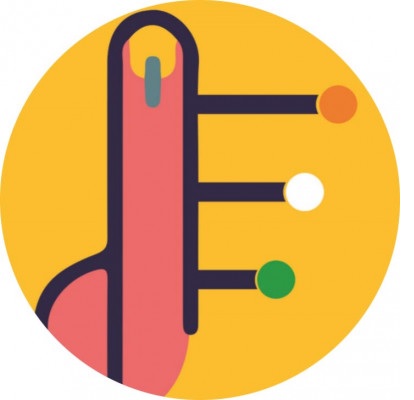
Candidate Nomination is part of the umbrella app called ENCORE (Enabling Communications on Real-time Environment). The application is the first input module which feeds into Candidate Affidavit Portal, Voter Helpline Portal, EVM stock requirement, counting data and results display.
Once digitised the application displays candidate related information like the basic profile, party name and their original affidavit. The Returning Officer uses the application for Candidate Scrutiny and finalising the list of contesting candidates.
Once the nomination is finalised, the total number of contesting candidate details are utilised by the EVM Management Software for finalising the requirements of the number of EVM / VVPAT machines.
The information of the candidates is then published on the dedicated candidate portal including their affidavit. Similarly, the information punched into Candidate Nomination is also made available through the Voter Helpline and Pwd Mobile App.
The inputs of this module are used during the counting process. The Returning Officer uses the data to enter table-wise entries for each round of declaration. All the reports of candidate declaration, statutory reports and result declaration are all handled, using the base information obtained from Candidate Nomination.
Finally, the results published on the ECI website as also on the Voter Helpline app use information about the candidates from this application.
Functionality of ECI Candidate Nomination Application
ECI Candidate Nomination Application Functionalities are,
** Returning officer digitizes the complete candidate profile (Name, Father’s Name, Address, Age Photo), Party details and affidavits that will be available for public and the same information will be used to generate FORM 7A.
** The system also allows the Returning Officer to manage multiple nominations applied by the same candidate.
** Along with the Nomination details, the Returning Officer needs to upload the scanned copy of Candidate affidavit that will also be available in the public domain for purposes of view and download.
** Once the candidate Nomination details are entered in the ENCORE, a unique system-generated Candidate ID and Nomination ID is assigned to each nomination applied.
Different types of Nomination reports are available for the officers such as:
** Date wise report
** Gender wise report
** Category wise report
** Party wise report
** Candidate wise report

Outcome of ECI Candidate Nomination Application
As this is the initial feeder module on which all other modules are dependent, it is of high importance and dependence. Correct data entry at the initial stage in the application ensures that all other applications utilises the correct data. From the starting of the application 40,858 candidates nominations have been digitized which include various State Elections and most importantly the Parliamentary elections of 2019.
The simple interface of the application results in faster and error-free feeding of the Candidate information and uploading of affidavits in the system. The candidate related information is made available in the public domain through Affidavit Portal and Voter Helpline App on the same day when the nomination was applied for.
This application framework will be utilised in future for allowing candidates to file e-nomination directly, thus making the entire nomination process online.