CEO Uttar Pradesh : Know Your Booth & Booth Level Officer
Organisation : CEO Uttar Pradesh
Facility Name : Know Your Booth & Booth Level Officer
Applicable State/UT : Uttar Pradesh
Website : http://ceouttarpradesh.nic.in/
Contents
How To Know Booth & Booth Level Officer Of Uttar Pradesh?
To know Booth & Booth Level Officer of Uttar Pradesh, Follow the below steps
Related / Similar Election : ECI Biennial Elections to the Uttar Pradesh Legislative Council 2022

Step-1 : Go to the link https://electoralsearch.in/
Step-2 : Select “Search by Details” (or) “Search by EPIC No.” option
Step-3 : If your option is “Search by Details”, then enter the below details
** Name
** Father’s/Husband’s Name
** Age
** DoB
** Gender
** State
** District
** Assembly Constituency
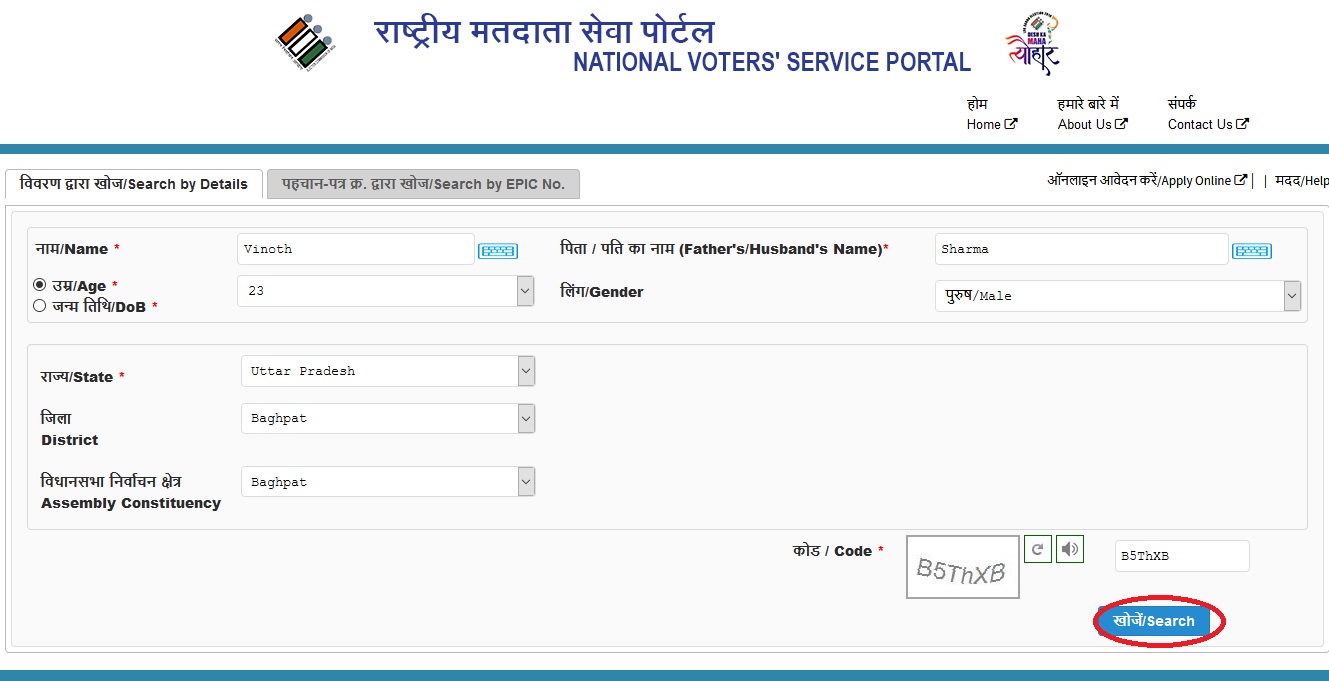
If your option is “Search by EPIC No.”, then enter the below details
** EPIC No.
** State
** Code
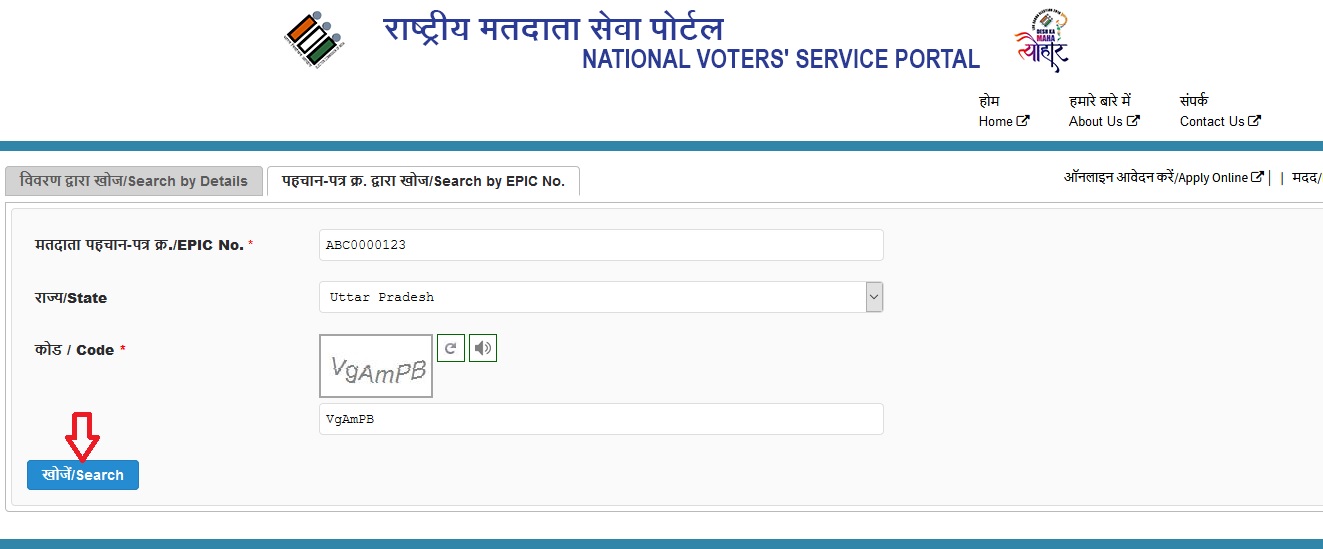
Step-4 : Click on “Search” button.
Instructions
1. Internet users can access the information by following “National Electoral Search” link provided on the website of the Election Commission of India (www.eci.gov.in).
2. Mobile Internet users can access the services through a specially designed website www.electoralsearch.in.
3. Android phone based users can install an application from the Mobile Seva AppStore of the Government (apps.mgov.gov.in under electoral category).
4. Mobile users can use SMS service by sending a pre-formatted SMS to the predefined numbers.
4.1 The services are available on a special three digit code 166 provided for BSNL, Idea, MTNL, Tata Docomo, Tata Indicom and Vodafone users.
4.2 A special five digit code 51969 is provided for accessing the service by operators such as Aircel, Airtel, BSNL, Idea, MTS, Reliance, Tata Docomo, Tata Indicom, Uninor, Videocon and Vodafone.
4.3 A user can access the service by sending the SMS to a 10-digit number 09223166166.
Note:
In order to access the services through SMS, Voters must send a pre-formatted SMS with a word “ECI” followed by details such as name, name of father/husband, locality, age or date of birth and gender separated by commas. As an example, an SMS “ECI Prabhat Singla” would fetch the details of a voter by name “Prabhat Singla” on a nation-wide search of voters.
The service is brought to the voters by Centre for Development of Advanced Computing (C-DAC) using the state-of-the-art technologies and includes advance features like phonetic search on names across multiple languages through the grant-in-aid provided by the Department of Electronics and Information Technology, Government of India.

About ECI:
India is a Socialist, Secular, Democratic Republic and the largest democracy in the World. The modern Indian nation state came into existence on 15th of August 1947. Since then free and fair elections have been held at regular intervals as per the principles enshrined in the Constitution, Electoral Laws and System.
The Constitution of India has vested in the Election Commission of India the superintendence, direction and control of the entire process for conduct of elections to Parliament and Legislature of every State and to the offices of President and Vice-President of India.
Election Commission of India is a permanent Constitutional Body. The Election Commission was established in accordance with the Constitution on 25th January 1950. The Commission celebrated its Golden Jubilee in 2001. Originally the commission had only a Chief Election Commissioner. It currently consists of Chief Election Commissioner and two Election Commissioners.
For the first time two additional Commissioners were appointed on 16th October 1989 but they had a very short tenure till 1st January 1990. Later, on 1st October 1993 two additional Election Commissioners were appointed. The concept of multi-member Commission has been in operation since then, with decision making power by majority vote. The Commission has a separate Secretariat at New Delhi, consisting of about 300 officials, in a hierarchical set up.
ECI Toll Free Number
Election Commission of India (ECI) Toll Free Number :1800111950