Nationalist Congress Party (NCP) : Apply For Membership Online
Organisation : Nationalist Congress Party (NCP)
Facility Name : Apply For Membership
Head Office : Delhi
Website : https://ncp.org.in/
Contents
What is Nationalist Congress Party?
The Nationalist Congress Party is one of the eight national parties in India. The NCP was formed on 10 June 1999, by Sharad Pawar, P. A. Sangma, and Tariq Anwar. The election symbol of NCP is an analogue alarm clock. The clock is drawn in blue and has two legs and an alarm button. It is situated on a tri-coloured Indian flag.
Related / Similar Facility :

Type of Member
Active Member:
** Active members get voting rights within the party.
** People intending to be become active members need to register 10 primary members with them to officially become active member.
** Active members have to pay 110 Rs for membership fees.
** Membership card can be downloaded once the membership process is complete.
Primary Member:
** People intending to become primary members have to pay 10 Rs as membership fees.
** People registered as Primary members can upgrade their membership to active membership (by following the process and rules for active membership)
** Membership card can be downloaded once the membership process is complete.
How To Apply For Nationalist Congress Party Membership?
To apply for Nationalist Congress Party Membership, Follow the below steps
Step-1 :Go to the link https://ncp-membership.org.in/
Step-2 : Select Member Type
Step-3 : Accept the Terms and Conditions
Step-4 : Enter the Mobile Number
Step-5 : Click on Send OTP button
Step-6 : Get and Verify OTP
Step-7 : Proceed further and Submit
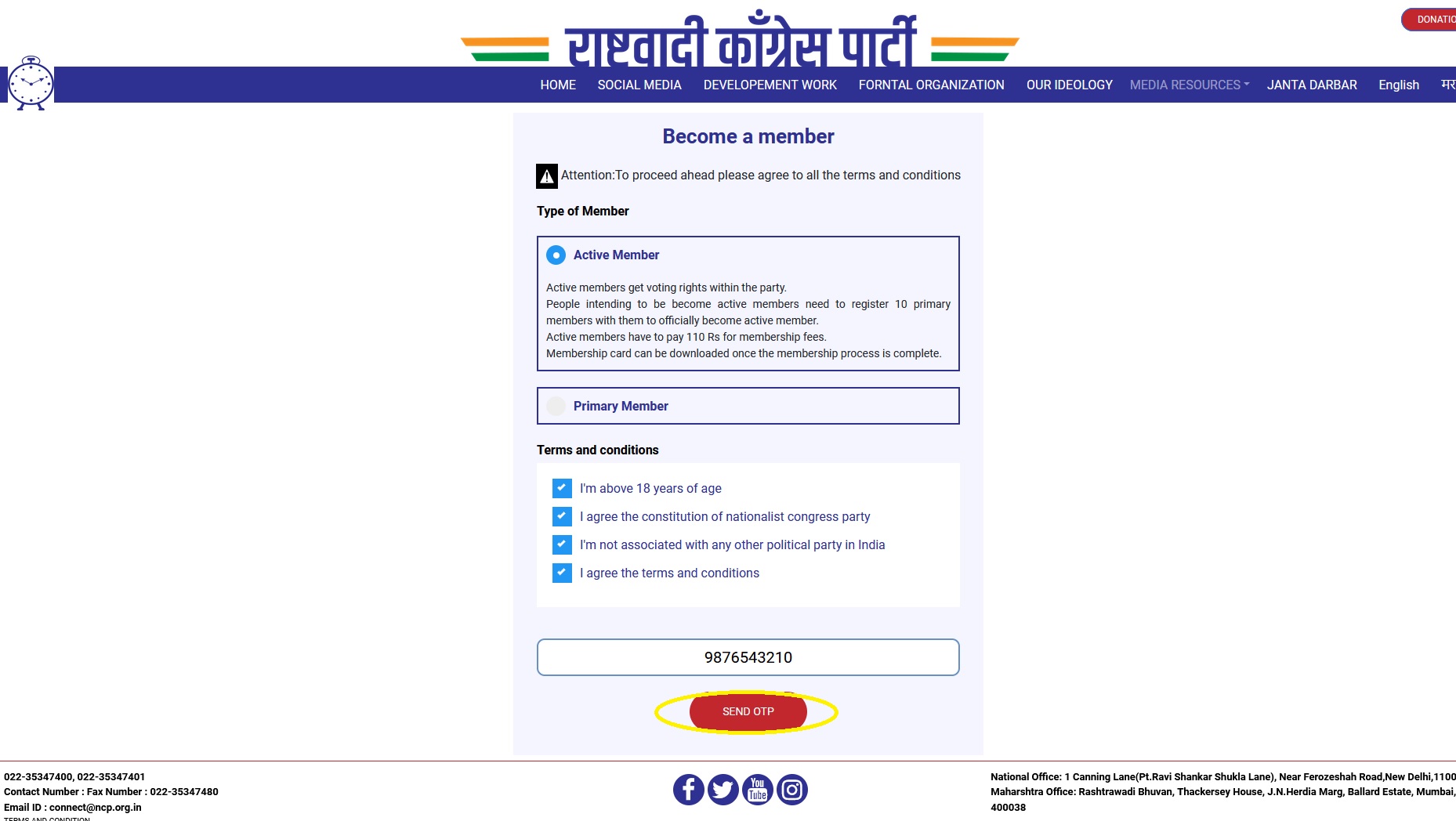
NCP Party Formation & Performance
The NCP was formed on 10 June 1999, by Sharad Pawar, P. A. Sangma, and Tariq Anwar after they were expelled from the Indian National Congress (INC) on 20 May 1999, for disputing the right of Italian-born Sonia Gandhi to lead the party.[8][9][10] At the time of formation of the NCP, the Indian Congress (Socialist) party merged with the new party.
Despite the NCP being founded on opposition to the leadership of Sonia Gandhi, the party joined the Congress-led UPA to form government of Maharashtra in October 1999. In 2004, the party joined the UPA to form the Indian Government led by Manmohan Singh. NCP leader, Sharad Pawar served as the Minister of Agriculture for both five-year terms of Singh led government. The party remained part of the Congress-led Maharashtra state government until 2014. On 20 June 2012, P. A. Sangma quit the NCP to contest in presidential polls.
In May 2014 Lok Sabha, the UPA lost to the rival NDA alliance led by Narendra Modi and the NCP was out of government for the first time in ten years. NCP broke its alliance with the Congress party just before Maharashtra Legislative Assembly elections in 2014 to contest on its own. In the assembly election the BJP emerged as the largest party and formed a minority government initially with support from NCP.
In April 2019, voting took place for the 48 Lok Sabha seats from Maharashtra. The Congress and NCP had a seat-sharing arrangement. Similarly, despite their differences, the BJP and Shiv Sena once again contested the elections together under the National Democratic Alliance (NDA) banner. The election was another landslide victory for the NDA, with the BJP and Shiv Sena winning 23 and 18 seats, respectively, out of the total of the state’s 48 Lok Sabha seats. The Congress party won only one seat in the state whereas the NCP won five seats from its stronghold of western Maharashtra
Contact
National Office: 1 Canning Lane(Pt.Ravi Shankar Shukla Lane), Near Ferozeshah Road,New Delhi,110001
Maharshtra Office: Rashtrawadi Bhuvan, Thackersey House, J.N.Herdia Marg, Ballard Estate, Mumbai, 400038
Contact Number : 022-35347400, 022-35347401
Fax Number : 022-35347480
Email ID : connect [AT] ncp.org.in
THE SITE IS NOT WORKING FOR JOINING THE PARTY
आदित्य सुभाष कोळी