ceokarnataka.kar.nic.in Form 7 for Objection to Inclusion/Deletion Name in Electoral Roll : CEO Karnataka
Organisation : Chief Electoral Officer CEO Karnataka
Announcement : Application for Objection to Inclusion/Deletion of a name in Electoral Roll
Applicable State : Karnataka
Home Page : https://ceo.karnataka.gov.in/
Contents
CEO Karnataka Form 7
Form 7 Application for objecting inclusion or seeking deletion of name in Electoral Roll
Related / Similar Service :
CEO Karnataka Apply Online Deletion of Name Form 7
Who can file Form-7?
Can be filed only by a person whose name is already included in that Roll in order to object inclusion of a name proposed to be included in that part of the Electoral Roll or for seeking deletion of a name.
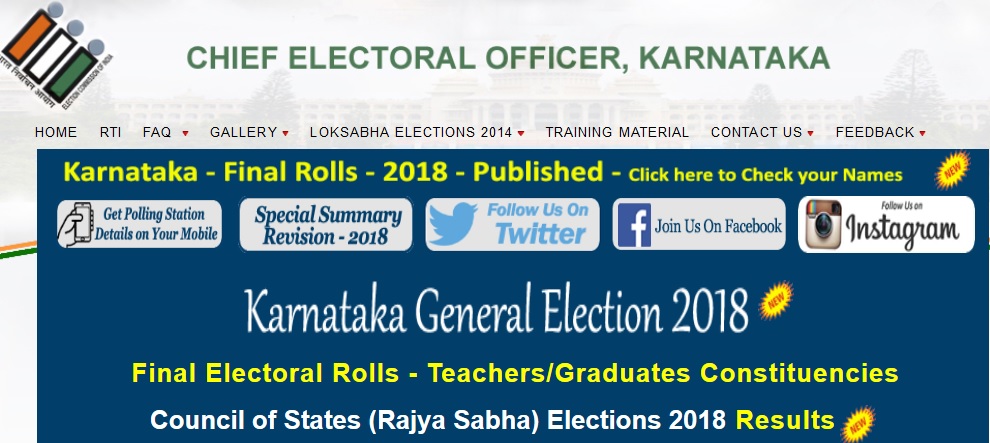
When Form-7 can be filed?
1. The application can be filed after draft publication of Electoral Roll of the Constituency. The application is to be filed within the specific days provided for the purpose.
2. Only one copy of the application is to be filed.
Download Application Form here : https://www.electionin.in/uploads/149-Form7.pdf
3. The Application seeking deletion of an entry from the final Electoral Roll can be filed through out the year even when the revision programme is not going on. During non-revision period, application must be filed in duplicate.
How to Fill the Form-7
To Fill Form 7 in the Offline method download the form from the above mentioned link and fill the following details
Step 1 : Enter the name of the Constituency should be mentioned in the blank space.
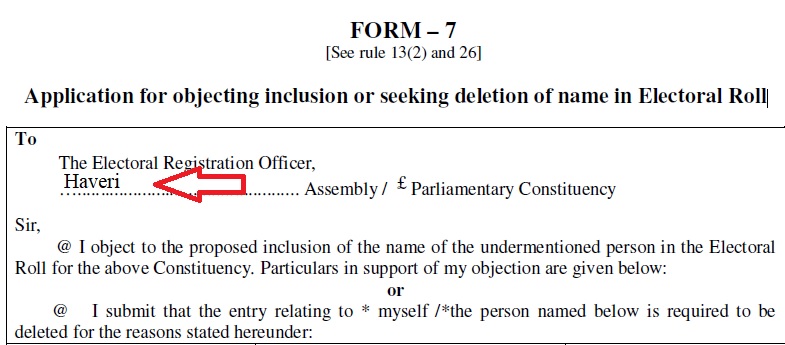
Step 2 : Enter the Details of person inclusion of whose name is objected to / Details of person whose entry is to be deleted
Enter the name of the person whose entry is objected for inclusion or to be deleted, the other details of the Electoral Roll Part No., Serial No. of the entry in that Part of Electoral Roll and Identity Card No. issued to that person are also required to be filled up.
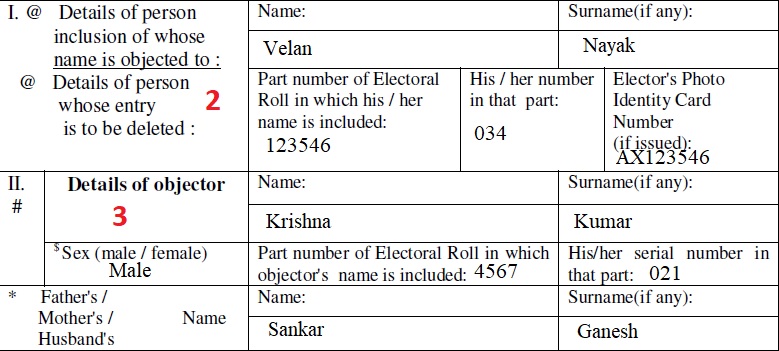
Step 3 : Enter the Details of Objector
The objector has to fill up in the space provided his/her name including surname, relation’s name (Father/Mother/Husband), sex, part no. of Electoral Roll and serial number at which his/her name is registered in that part of the Electoral Roll.
Step 4 : The Objector must fill up his full address in the space provided in Part-III of the Application.
Step 5 : Enter the Reasons(s) for objection/deletion
The applicant ‘objector’ must specify the reasons(s) as to why according to him/her the person whose name is objected is not qualified for inclusion in that part of Electoral Roll viz.
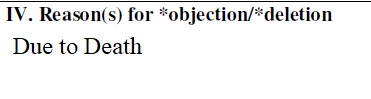
Example : Due to death, due to shifting, not ordinarily residing at the registered address etc. the onus of proof to substantiate the reason given for removal of the name lies with the Objector.
Step 6 : Accept the declaration and Enter your Place, Date & Signature of the Applicant.
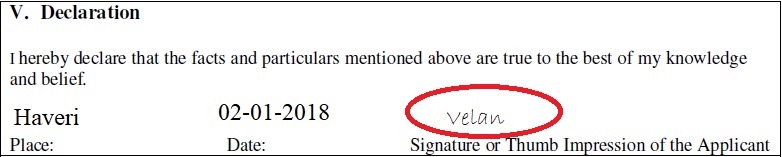
I have recently changed my name legally. I don’t know how to include my new name in the list. What is the procedure to change. Do I have to fill any form?