eronet.ecinet.in ECI ERO NET Mobile App : Election Commission of India
Organisation : Election Commission of India
Service Name : ERO NET Mobile App (Electoral Data Processing Software of Election Commission of India)
Applicable For : Citizens of India for enrollment/ corrections/migration from Electoral Roll.
Website : https://eronet.ecinet.in/
ECI ERO NET App
ERONET is a web-based system for Electoral officials, in 14 languages and 11 scripts, to handle all processes pertaining to Form 6/6A/7/8/8A/001.
Related / Similar App : ECI Voter Turnout Mobile App

ERONET standardised forms processing, standard database schema, and a standard template for eroll printing. It automates the process of electoral roll management starting from elector registration, field verification of electors, decision support system for Electoral registration officers and for providing extensive integrated value-added services.
Citizens can fill up various online forms on National Voters’ Service Portal, nvsp.in or by using voter helpline mobile application. The form is processed thereafter in ERONET. The applicant also gets periodical alerts and notifications on each activity performed at ERONET.
ERO-Net application is available pan India, to all citizens of India for enrollment/ corrections/migration from Electoral Roll. The application on the backend is available for the Election commission of India, all Chief Electoral Officers, District Election Officers, Electoral Roll Officers and Booth Level Officers.
The application handles data of 92 crore electors and is used for printing of Electoral Rolls in state-specific vernacular languages. The application aims to handle all eligible electors above 18 years.
Before the implementation of ERONet ( Centralized Software for Electoral Roll Management and Form Processing), Each State was using ERMS software for state-specific ERoll Management and Form Processing.
The ERONET has been designed and developed keeping in mind the need of Centralized form Processing and monitoring the work of all the Officials involved in Form Processing. For this single unified Database was created and all the existing ER data were migrated to it from State-Specific databases.
This created UNPER. The centralized Form Entry was made online via NVSP and all the State portals were closed thereby making data entry smooth into the system. Further Role-based access for form processing was finalized and this allowed Officials involved in the processing of the form to mandatory process the form through their own Login thus by creating accountability by means of audit trails maintained in the System.
The Application handles close to 8 crore forms per year for New Inclusion/ Change of Demographic Details/ Migration and Deletion from Electoral Roll of India. It was launched in Jan 2018.
ERONET Features
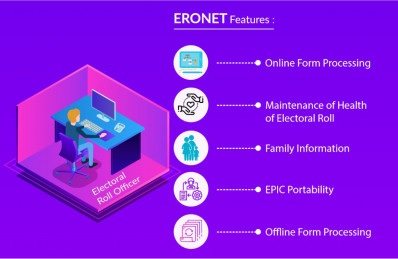
Online Form Processing:
The applicant submits the form online at nvsp.in and on completion of the same gets the SMS/ email alert. Thereafter ERO/ AERO check the application for the process further.
Maintenance of Health of Electoral Roll:
Among the major laws governing elections is the Representation of the People Act, 1950, which mainly deals with the preparation and revision of the electoral rolls. Publishing of electoral rolls is a key process that happens before the elections and is vital for the conduct of elections in India.
Family Information:
The entry in E-Roll is linked to family information. The polling booth is allocated keeping in view that the whole family can vote at the same location. ERO can view your family details before assigning parts and sections, thus deciding your voting booth.
EPIC Portability:
Migration from one constituency to another while retaining the same EPIC number: ERO-Net facilitates easy migration from one constituency to another by facilitating seamless communication between the EROs of two constituencies. De-duplication is also taken care of while including entries in the E-Roll.
Offline Form Processing:
The data entry operator fills forms data in ERO-Net. AERO allocates jobs for Data Entry Operator and generates QR Code data file.
ERONET was further enhanced with alert and monitoring facilities were added at the level of ERO, DEO, CEO & ECI level, along with Suo moto action for EROs and processing for removal of logical errors and DSE
** Digitization of Forms Received Offline Online system of Form Processing
** Objective field verification
** E-ROLL management with Unique EPIC
** Number Generation Synchronization of E-Roll at National
** Level Generation of Reports, Notifications
** Alerts Monitoring Dashboards
** Printing of electoral roll from ERONET for all states
** Printing of Photo Voter Slip
** Printing of EPIC Cards
For More Details, Click Here : https://www.eci.gov.in/
Outcome
The application provided a seamless interface and one-stop for the citizens to apply for voter registration-related services. The voter now can easily track their application. Once the new registration is processed, the user is intimated online through portal/SMS.
The citizens now do not need to visit any election offices for any electoral process. Therefore considerable reduction of time. The Election Commission of India provides electoral services free of cost, thus accepting duplicate voter ID Card all the services are free.
Hits on NVSP depend upon elections. During general elections, 2019 more than 2 crore daily hits were recorded for searching for names in the electoral roll.
Since the launch of ERONet Jan 2018, a total 90 crore electors were served for 18.9 crore forms, 7. 8 crore Additions and Migration, 1.9 crore Overseas voters, 3.7 Crore Deletions and Objections, 6.78 crore Corrections and 44 lacs Transpositions). Another achievement is marking 62 lacs electors as PWD in Electoral Roll.
Recently Elector Verification Program (EVP) on ERONet recorded daily Verification forms of average 80 lacs for a period of 90 days continuously. Total 78 crore Electors have submitted their application for verification