ECI Encore Nodal App : Election Commission of India
Organisation : Election Commission of India (ECI)
Service Name : Election Permission Encore Nodal App
Website : https://www.eci.gov.in/
ECI Encore Nodal App
Nodal Officer App is based on the Android platform. This app is very useful for the nodal officers. Nodal officer of departments including Fire, Revenue, PWD, Police Department will get new permission requests.
Related / Similar App : ECI BLO Net Mobile App
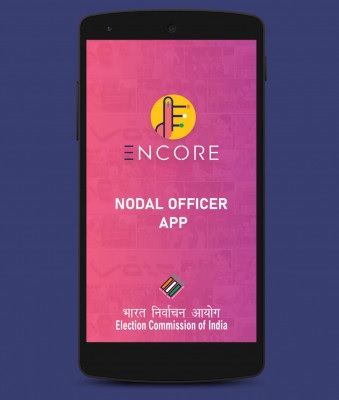 They can give objection/no objection to the permissions & upload their status by using the app. Nodal officer will automatically assign and get push notification at permission applied time.
They can give objection/no objection to the permissions & upload their status by using the app. Nodal officer will automatically assign and get push notification at permission applied time.
Before the latest infusion of technology, each permission required that Nodal Officers of various departments issue No-Objections, before the permission applied for by the Political party / Candidate was accepted by the Returning Officer. The practice in vogue was to call all the nodal officers at one designated place and summarily issue the permissions.
Technology has now enabled an integrated app for election permissions. Once the permission is sought from the Returning Officer, then there is no need to seek individual No-Objection from various departments like Fire, Revenue, PWD, Police etc. With the launch of Nodal App, it is no longer binding for officials to sit at one place.
All Nodal Officers are registered as part of the ENCORE and they receive notifications on the mobile app, as and when a request for permission arrives. They can accept/reject permissions and upload their status by using the App. Nodal officers can automatically assign and get push notification as the permission is applied for. The Nodal App allows officers to take immediate action i.e. whether Objection or No- Objection is to be granted to the candidate along with reasons for the same.
Functionality / Features
Nodal Officer will receive a push notification on each permission request. Nodal Officer has to reply within 24hrs and in case the same are not replied to then those permissions will be bypassed to a higher level implying that these can then be replied at RO, ARO, CEO or DEO level.
** User authentication through mobile number and OTP.
** All new applications will be visible in the Open Tab.
** Take action (Objection/ No Objection).
Node App login is based on OTP. All new applications will be visible in the Open section. Nodal officers have to take action (Objection/No Objection) within 24 hrs else that permission will display in overdue section.
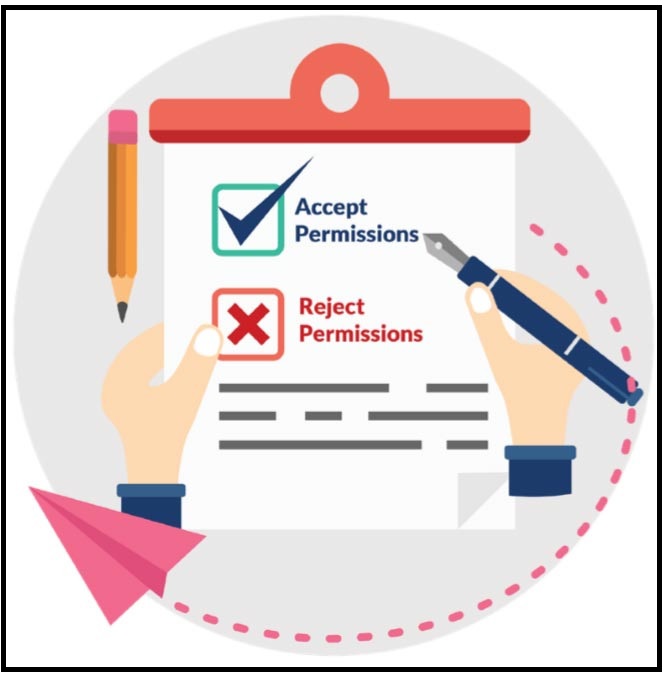
Download App
Download Encore Nodal App Here : https://play.google.com/store/apps/details?id=suvidha.eci.gov.in.nodalofficerapp&hl=en_IN&gl=US
Outcome
This application has improved the efficiency of the Nodal and Returning Officers for granting permissions during elections. It has greatly reduced the time and clutter. Secondly, it has provided mobility to Nodal Officers. By using the mobile app, they can transact all the work assigned to them. A total number of 1,31,355 applications have been processed through the Nodal Mobile app.